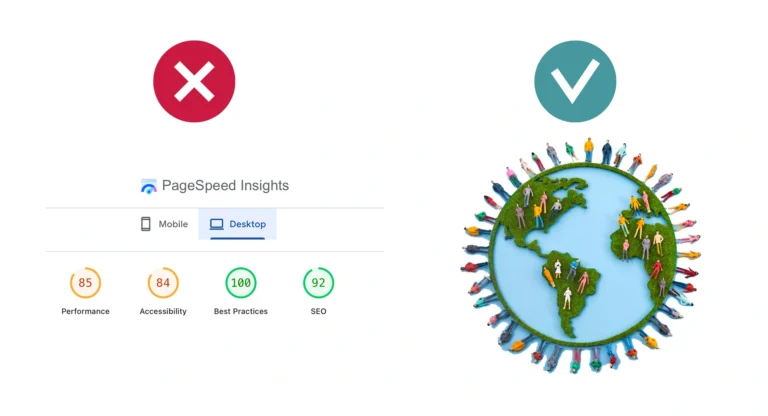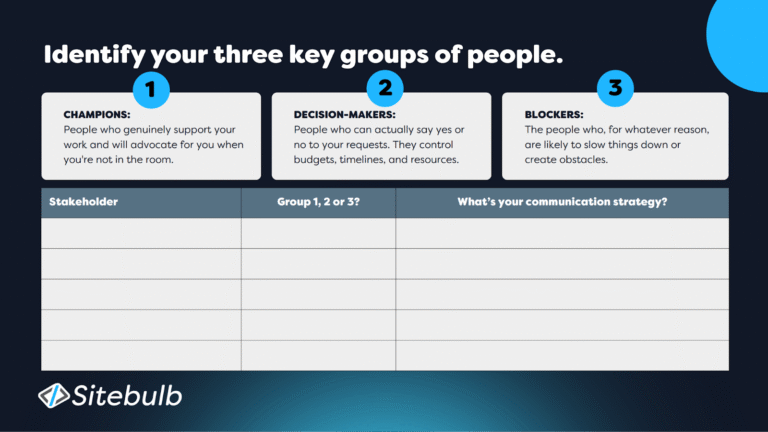👻 Something Strange in Your GA4?
Let’s be honest, the switch from Universal Analytics to Google Analytics 4 wasn’t exactly smooth for everyone.
GA4 has huge potential, but it comes with a steep learning curve and a lot of new places to make simple mistakes. And I should know, 5 years after making the decision to focus on it, I’m still learning.
If you’ve been looking at your reports and feeling like the numbers just don’t add up, you’re not alone.
To help everyone along, I’ve come up with some GA4 missteps you should avoid – so that you can trust the data, and make quality decisions.
This is based on the workshop I gave at the excellent Search ‘n Stuff Antalya Conference 2025.
The workshop was Ghostbusters themed (the greatest movie ever made) and so I’ve taken the same liberties here.
Busting GA4 makes me feel good!
Level 1: The Venkman – Basic Setup Traps
Venkman is smart, he’s a scientist, but he’s not hugely into the heavy stuff, so that’s why he’s level 1.
This first level covers the fundamental setup errors. They might seem small, but they’re the ones “you don’t want” because they quietly ruin your data from day one.
- Misstep 1: The “Setup Assistant” Trap. When you first create a GA4 property, the default data retention for event-level data is a shockingly short two months. If you don’t immediately change this, you’ll lose valuable historical data.
✅ The Fix: Go to Admin > Data Settings > Data Retention and change Event data retention to 14 months.
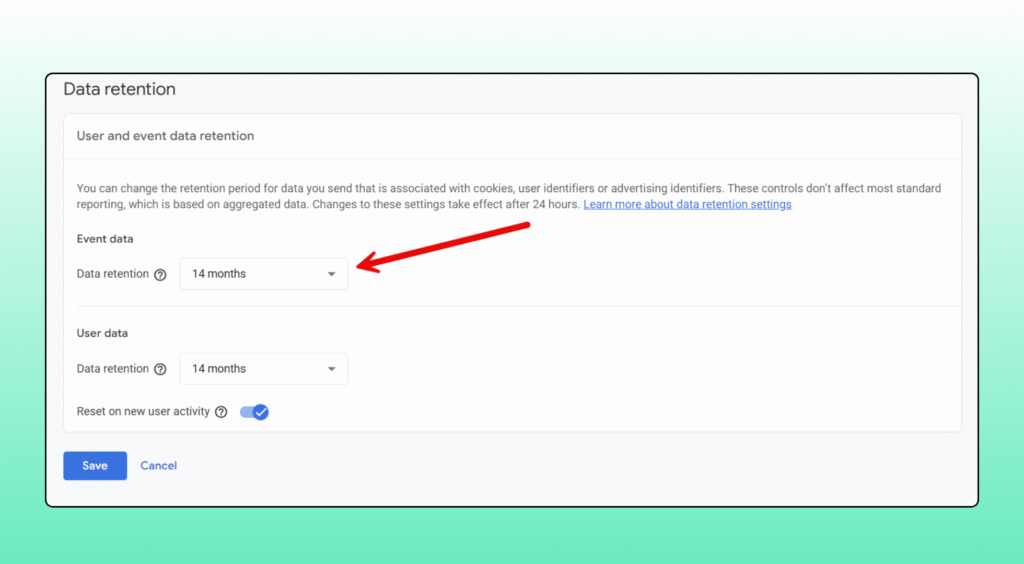
- Misstep 2: Forgetting to Filter the Ghosts. The “ghosts” in your machine are your own team, your developers, and your agencies. If you don’t filter out their internal traffic, your session counts, user data, and conversion rates will be completely skewed.
✅ The Fix: Use the built-in Define internal traffic feature (Admin > Data Streams > Configure tag settings) to list your office IPs.
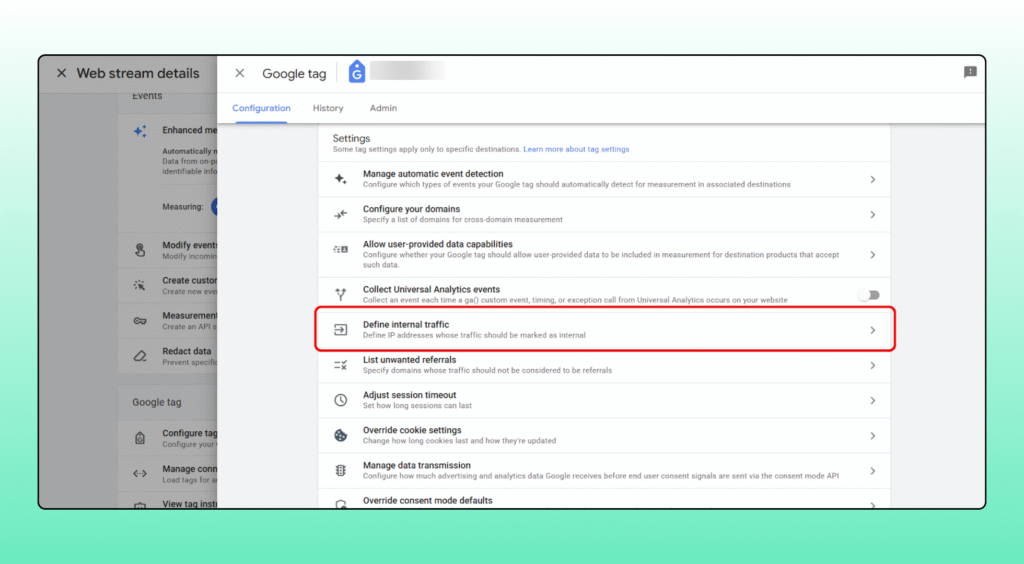
Then—and this is the part everyone forgets—you must go to Admin > Data Settings > Data Filters to activate the Internal Traffic filter.
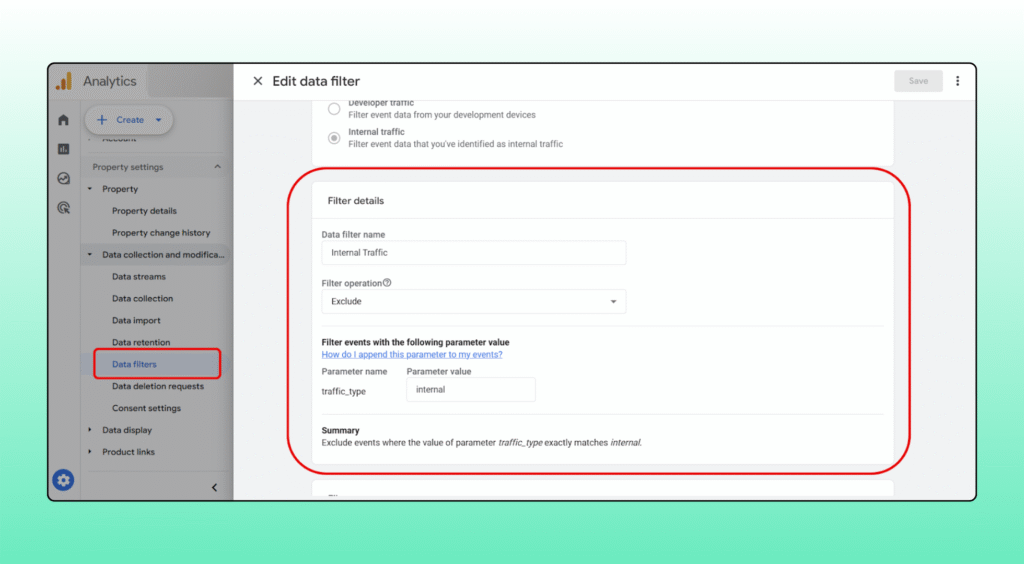
- Misstep 3: Treating GA4 Like Universal Analytics. It isn’t. UA was session-based. GA4 is event-based. Trying to find your old reports or metrics one-for-one will just lead to frustration. You need to adapt your thinking to the new model.
- Misstep 4: Still Having UA Tags On. Running old Universal Analytics tags alongside your GA4 tags can cause data conflicts, slow down your site, and lead to inaccurate tracking. It’s time to fully decommission UA.
- Misstep 5: Ignoring Custom Insights. GA4’s Insights feature can automatically alert you to significant changes or anomalies in your data. But it doesn’t send you an email by default.
✅ The Fix: In the Insights panel, click Manage on any custom insight and ensure the Email notifications toggle is switched on.
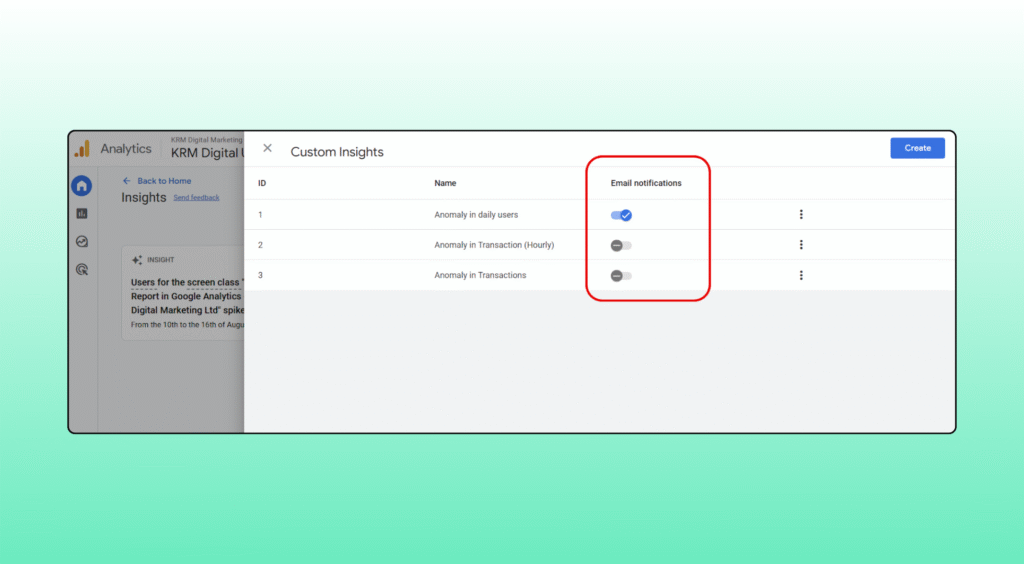
- Misstep 6: Not Reviewing Enhanced Measurements. When you set up a web stream, GA4 automatically enables Enhanced measurement for things like scrolls, outbound clicks, and site search. Don’t just assume these are working correctly. For example, the default scroll event only fires at 90%—is that genuinely useful for you, or would a 50% scroll be a better indicator of engagement?
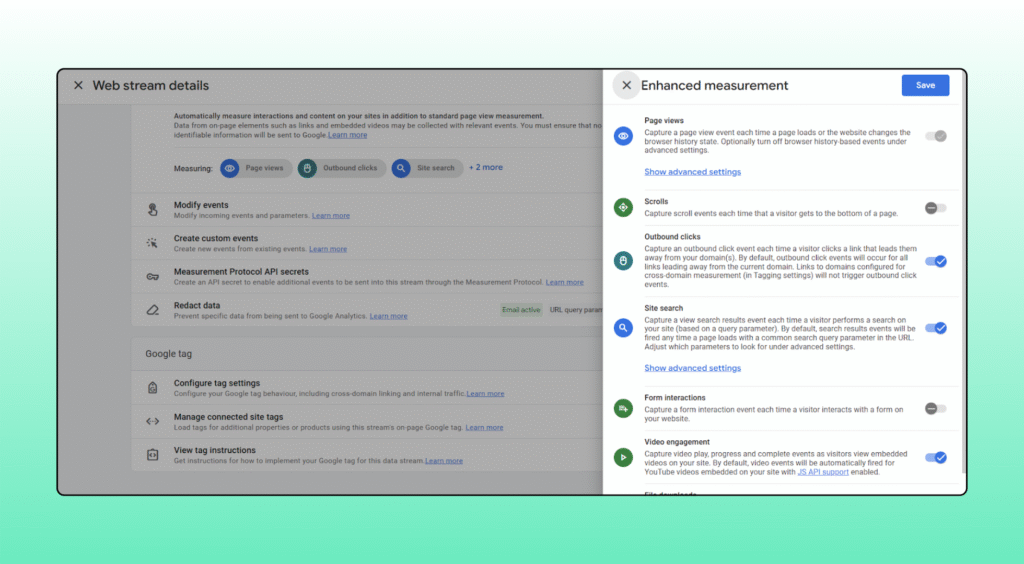
Level 2: The Stantz – “They Expect Results!”
Stantz is a technical wizard and really goes deep into the lore of Ghostbusting, so he’s a bit more advanced than Venkman.
This level is all about reporting and attribution.
You’ve got data, but are you measuring what actually matters?
As Ray Stantz said, “They expect results.”
- Misstep 7: Not Marking Your Key Events. In UA, we had Goals. In GA4, we have Key events (which used to be called Conversions). GA4 tracks lots of events (page_view, scroll, first_visit), but it doesn’t know which ones are important to your business until you tell it – and potentially the most important thing is to choose correctly, I’ve seen too many examples where session_start is a key event. WTF!
✅ The Fix: Go to Admin > Data display > Events and find your important business events, like generate_lead or purchase. Toggle the switch under Mark as key event.
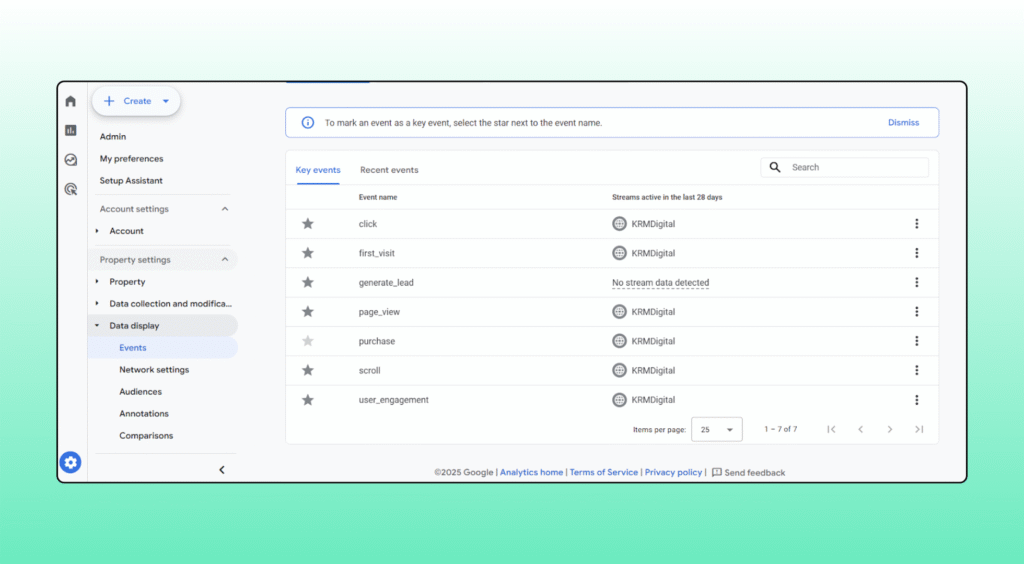
- Misstep 8: Confusing User vs. Traffic Acquisition. This is a classic. The User acquisition report attributes everything to the first channel that brought a user to your site. The Traffic acquisition report attributes data to the channel of that specific session. Both are useful, but if you don’t know the difference, you’ll make bad decisions about channel performance.
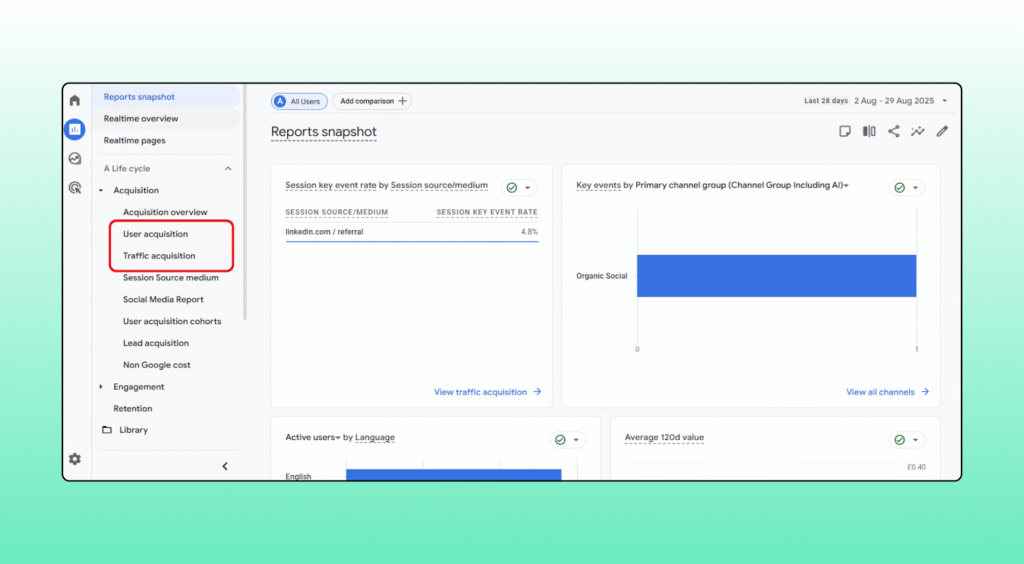
- Misstep 9: Only Living in the Reports Section. The standard Reports tab is just the start. The real magic happens in the Explore and Advertising sections. The Advertising section, in particular, is where you’ll find the attribution path reports that show you how different channels work together.
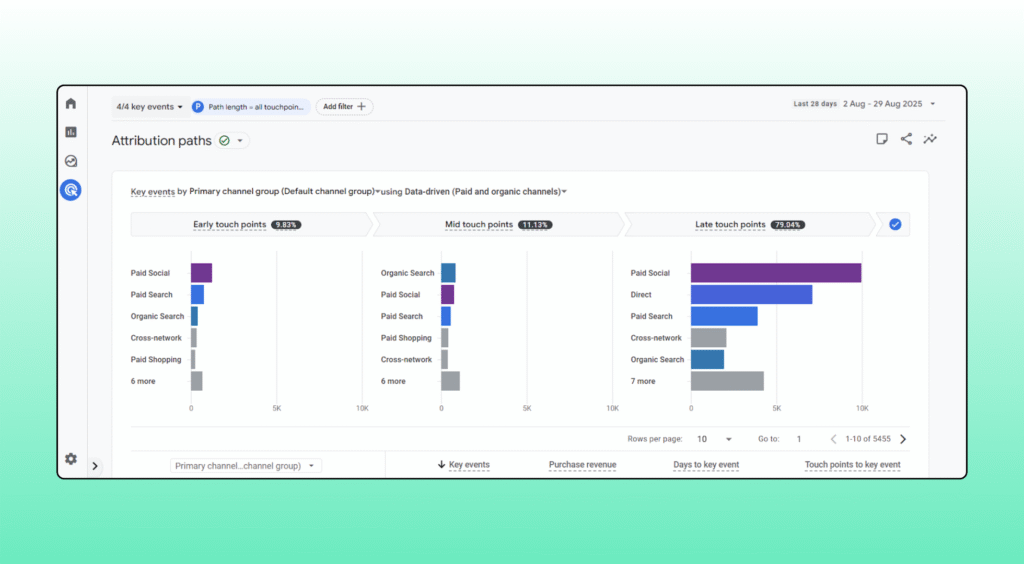
- Misstep 10: Having Messy UTMs (and “Unassigned” Traffic). If your reports are full of (Unassigned) traffic, it’s a sign your campaign tagging is a mess. I’ve seen examples (far too many to be honest) where traffic from email (Klaviyo) and even AI tools was unassigned, clouding the data.
✅ The Fix: Be rigorous with your UTM tagging for all non-Google campaigns. You can also create Custom channel groups (such as an AI channel) to properly categorise this traffic.
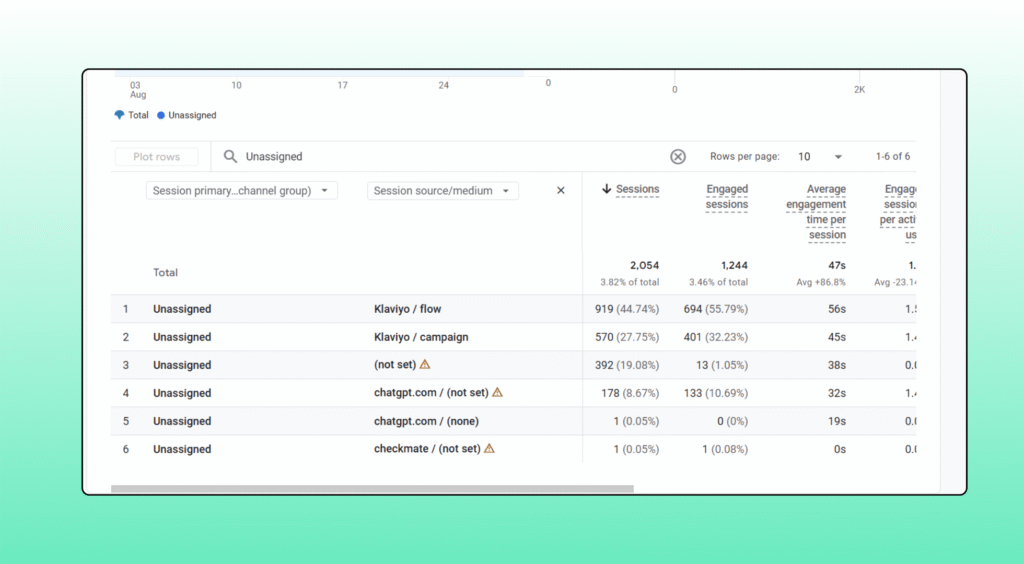
Level 3: The Spengler – The Technical Fixes
Egon Spengler is a nerd, and a genius. He collects spores, molds and fungus!
Here’s where things get a bit more technical, just like Egon Spengler. These are the missteps that separate the amateurs from the pros.
- Misstep 11: Forgetting to Build Audiences. Audiences are not retroactive! If you think you might want to run a Google Ads remarketing campaign to Blog Readers or Add to Carts in six months, you need to build that audience today so it can start collecting users.
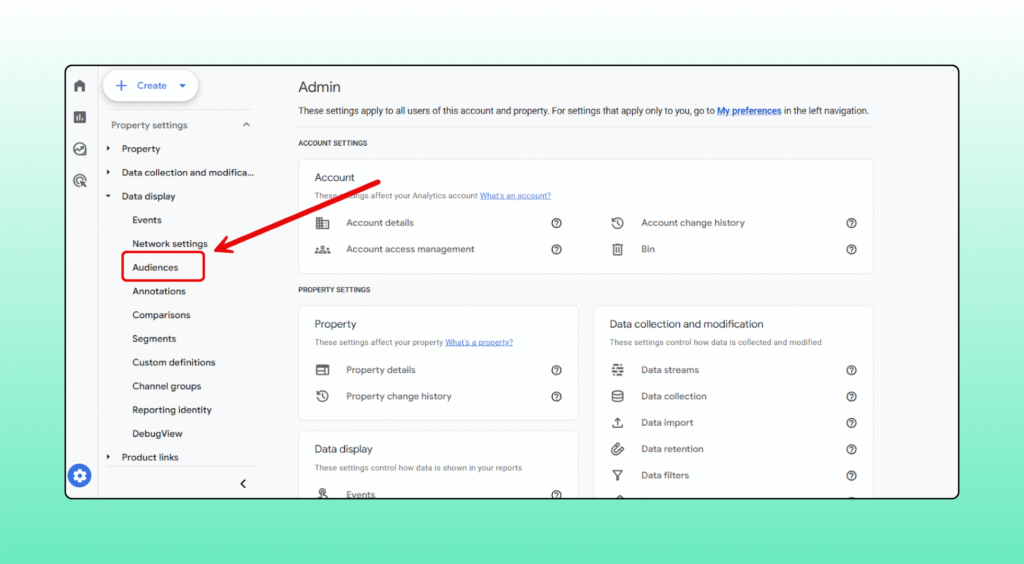
- Misstep 12: Relying on “Predictive Audiences” Too Soon. If you have the right amount of data, you can even create predictive audiences, how cool is that!
- Misstep 13: Not Importing Cost Data. GA4 automatically imports cost data from Google Ads. But what about your campaigns on Facebook, LinkedIn, or Bing? Without importing that cost data, your Advertising reports can’t give you a true cross-channel picture of your Return on Ad Spend (ROAS).
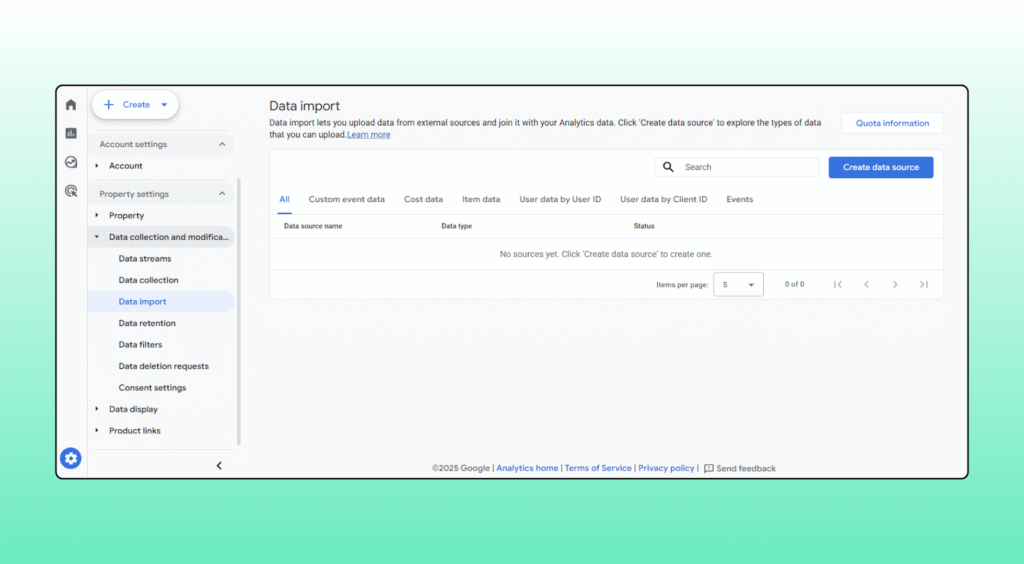
- Misstep 14: Using the Wrong Reporting Identity. With consent mode being essential, you can’t just rely on observed data.
✅ The Fix: Go to Admin > Data display > Reporting identity and select Blended. This option uses a mix of user ID, device ID, and—crucially—modelled data to fill in the gaps left by users who don’t consent to cookies.
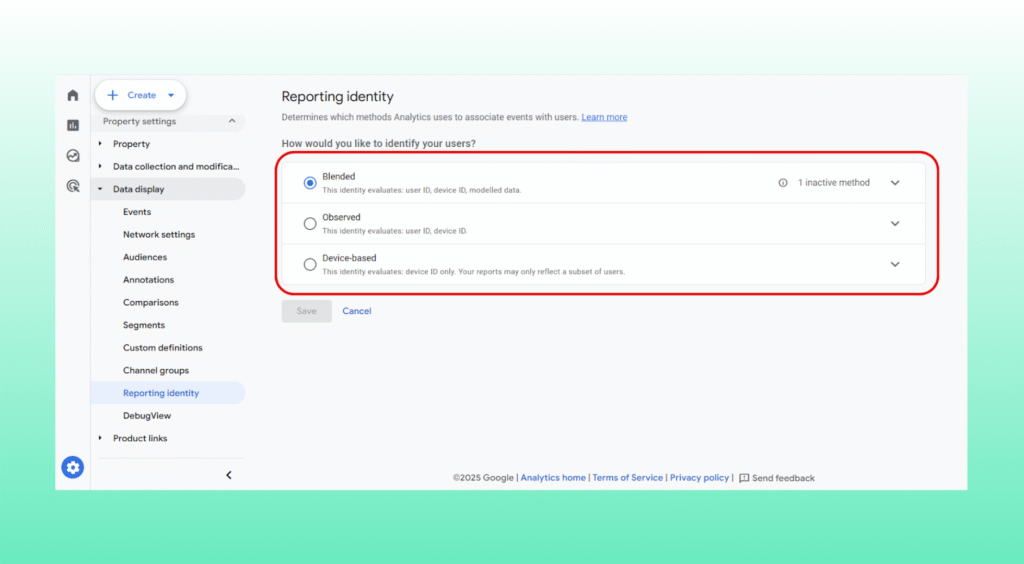
Level 4: The Zeddemore – The Smart, Practical Tools
YWinston Zeddemore was not an OG Ghostbuster – but he was fully committed and engaged.
Winston Zeddemore was the practical one who got things done. This final level isn’t about missteps, but rather missed opportunities to make your life easier and your data more powerful.
- Misstep 15: Not Annotating Your Data. When did that Google algorithm update roll out? When did you launch that big campaign? If you don’t log these events, you’ll be guessing why your traffic suddenly spiked or dropped.
✅ The Fix: Use annotations to mark key dates. There’s a great Google Sheets Add-on (Analytics Utilities) that can help automate uploading algorithm updates.
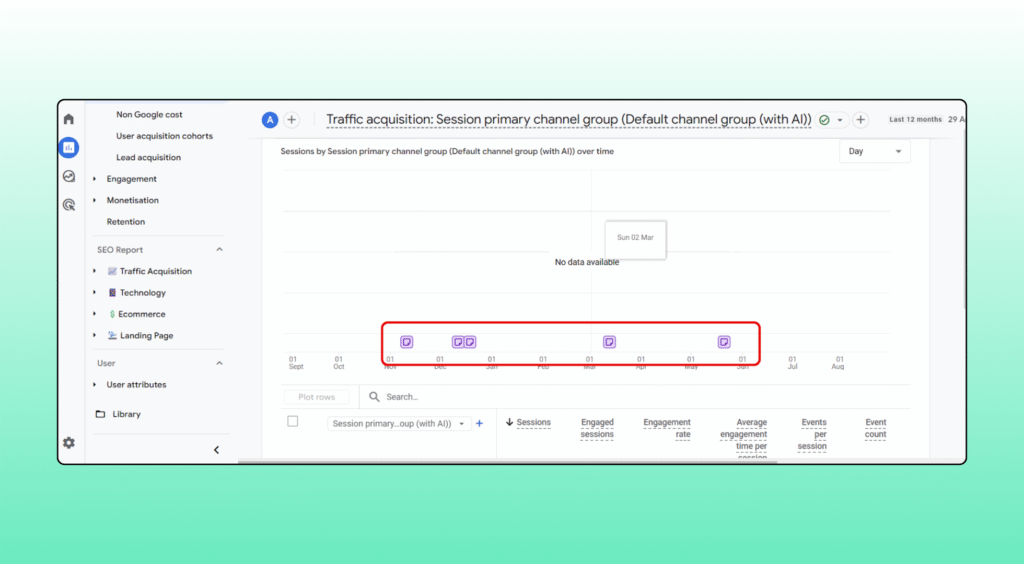
- Misstep 16: Sticking with the Default Reports. The left-hand navigation in GA4 is fully customisable. If your team only cares about SEO, build a custom SEO Report collection with reports on traffic, landing pages, and search queries.
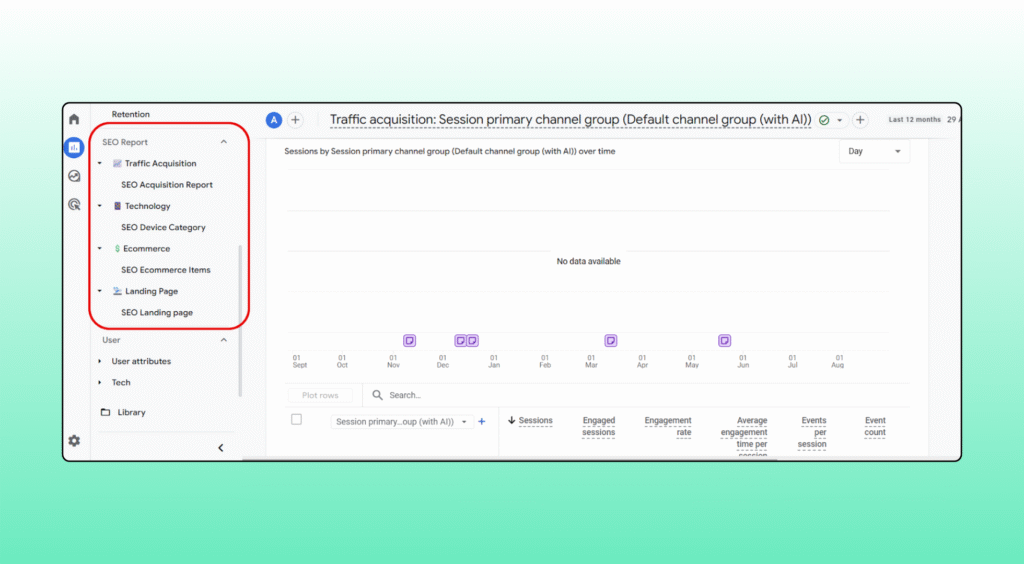
- Misstep 17: Staying Trapped Inside GA4. GA4 is the data source, but it’s not always the best place for analysis. Combine its power with other tools.
✅ The Fix: Connect GA4 to a Looker Studio dashboard for clear, shareable reports.
✅ The Fix: Pull GA4 data into Google Sheets (using the formula from the deck: =IF(AND(EDATE(B7, 1) < TODAY(), AV7 < 500, AZ7 < 1000), “Review”, “Do Not Review”)) to perform advanced, custom analysis.
✅ The Fix: Combine your GA4 landing page data with insights from Screaming Frog or AlsoAsked to find new content opportunities.
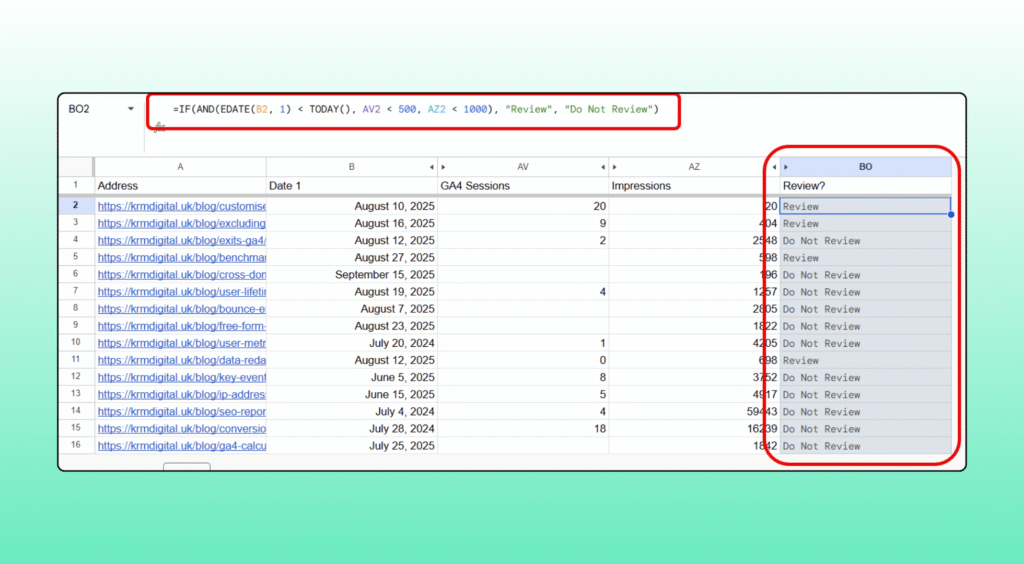
Don’t Be Haunted by Bad Data
Setting up GA4 isn’t a “set it and forget it” task. It requires active management, review, and a willingness to move beyond the default settings.
By fixing these 17 common missteps, you can clean up your data, bust the ghosts in your machine, and start getting reports you can actually trust.